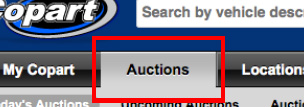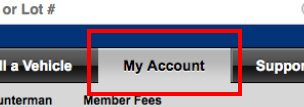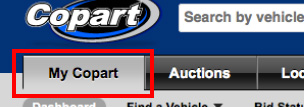Can You Read This Text?
Members all over the world come to Copart because of our extensive inventory with more than 125,000 vehicles available for bidding each day we have something for everyone.
-
Can You Read This Text?
Members all over the world come to Copart because of our extensive inventory with more than 125,000 vehicles available for bidding each day we have something for everyone.